


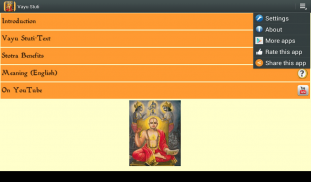










Vayu Stuti

وصف لـVayu Stuti
v4.0: Now with full stotra audio
v3.0: Lecture in Kannada by Shri Satyatma Teertha (needs data connection).
View stotra text in PDF on your phone or tablet.
Phones not able to display the script properly, can view it in PDF. Tap the PDF icon on the top right corner.
Now with Devanagari, English, Kannada, Telugu scripts.
Vayu Stuti is one of the most famous poems composed by Sri Trivikrama Panditacharya in praise of Sri Madhvacharya, the founder of the Dvaita school of philosophy. Madhvas, or the followers of Sri Madhvacharya, believe him to be an incarnation of Lord Mukhyaprana or Vayu with ample references in Vedas and other scriptures to this effect.
The Vayu Stuti has been written recognizing this belief.
Besides being a prayer, Vayu Stuti also is a wonderful literary composition in Sanskrit language.
The app contains:
• > Complete text in Devanagari, English, Kannada and Telugu scripts
• > Meaning in English for each verse
• > Benefit of each verse
• > Brief introduction
• > Link to audio on YouTube
> Share app using the Setting menu
> Change the language using the Setting menu.
> Pronunciation guide for English
V4.0: الآن مع الصوت stotra الكامل
V3.0: محاضرة في الكانادا التي كتبها شري Satyatma Teertha (يحتاج إلى ربط البيانات).
عرض النص stotra في قوات الدفاع الشعبي على الهاتف أو الجهاز اللوحي.
الهواتف غير قادرة على عرض النصي بشكل صحيح، ويمكن الاطلاع عليه في PDF. انقر على أيقونة PDF في الزاوية اليمنى العليا.
الآن مع النصوص الديفنغارية، الإنجليزية، الكانادا، التيلوجو.
Vayu ستوتي هي واحدة من القصائد الأكثر شهرة ألحان انكا Trivikrama Panditacharya في مدح Madhvacharya لانكا، ومؤسس المدرسة Dvaita الفلسفة. Madhvas، أو أتباع Madhvacharya لانكا، ونعتقد منه أن يكون تجسيدا لورد Mukhyaprana أو Vayu مع إشارات واسعة في الفيدا وغيرها من الكتاب المقدس لهذا الغرض.
لقد كتب Vayu ستوتي الاعتراف هذا الاعتقاد.
وبالإضافة إلى كونها صلاة، Vayu ستوتي أيضا هو تكوين أدبي رائع في اللغة السنسكريتية.
يحتوي التطبيق:
•> النص الكامل في الديفنغارية، الإنجليزية، الكانادا، والتيلجو مخطوطات
•> معنى في اللغة الإنجليزية لكل آية
•> الاستفادة من كل آية
•> مقدمة موجزة
•> رابط إلى الصوت على يوتيوب
> حصة التطبيق باستخدام القائمة إعداد
> تغيير اللغة باستخدام القائمة الإعداد.
> دليل النطق للغة الإنكليزية

























